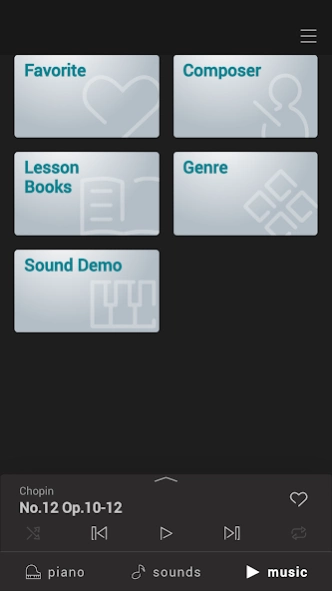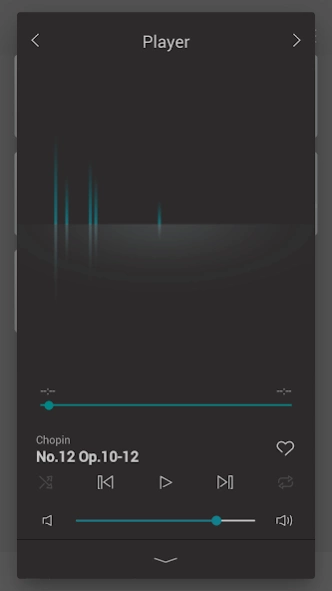PianoRemote 1.1.5
Free Version
Publisher Description
PianoRemote - Easily control your Kawai piano
PianoRemote is a control app developed for Kawai digital/hybrid pianos, allowing players to change sounds, adjust settings, and enjoy the wide variety of built-in music.[*1]
■ For more information, please refer to the PianoRemote page on the Kawai Global website:
https://www.kawai-global.com/product/pianoremote/
Supported Kawai digital/hybrid piano models:
https://www.kawai-global.com/product/pianoremote/#supportedmodels
■ Please note that PianoRemote requires Location (GPS) to be enabled, and both Location and Storage permissions to be approved in order to scan for Bluetooth MIDI devices and to save settings. Please approve both permission requests to ensure that PianoRemote functions correctly. This app does not collect, send, or store your location.
・ Easy operation of your Kawai digital/hybrid piano using a smartphone or tablet
PianoRemote allows various functions of the digital/hybrid piano to be easily selected.
・ Consistent UI design with Kawai digital/hybrid piano touch panel
PianoRemote is designed to allow easy, intuitive operation via a smartphone or tablet.
The user interface is standardised, meaning there is no need to learn new operations.
・ Music player feature that can be used like a music app
PianoRemote includes a wide variety of songs and classical pieces that are built-in to Kawai digital/hybrid pianos.[*2]
This music can be controlled in the same way as a regular music app. However, it’s also possible to change the sound used for playback, allowing songs and classical pieces to be enjoyed with a different tonal character and atmosphere.
・ Interact with music using “Lesson” and “Concert Magic” modes
In addition to listening to the built-in songs and classical pieces, the additional “Lesson” and “Concert Magic” modes allow musicians to practice the music, and non-musicians to enjoy playing pieces and learning rhythm with a single finger.[*3]
・ Control various built-in functions
PianoRemote can be used to control various functions of the Kawai digital/hybrid piano. For example, the Metronome is an essential aid for practise, the Virtual Technician allows the sound and other aspects of the piano to be adjusted to suit one’s person preference, while the Dual and Split functions allow different sounds to be combined for more engaging performances.[*4]
・ Straightforward connection using Bluetooth MIDI
PianoRemote supports Bluetooth MIDI wireless communication, allowing immediate connection to the Kawai digital/hybrid piano without the need for additional cables.[*5]
・ Compatible with iOS/Android smartphones and tablets
PianoRemote supports both iOS and Android smartphones and tablets, allowing the app to be used on a range of different devices, for many years.[*6]
*1 A compatible Kawai Digital/Hybrid Piano must be connected to a smartphone or tablet.
*2 Copyrighted songs are not included among the piano’s built-in songs.
*3 Some songs do not support “Lesson” and “Concert Magic” modes due to the composition of the data.
*4 “Recorder” and “USB Memory Player” function control is not supported.
*5 Connection via USB cable or a Bluetooth MIDI adapter such as the QuiccoSound mi.1 also supported.
*6 Android7.0 or higher device with support for standard MIDI functions required. Please contact the device manufacturer to confirm MIDI support status.
About PianoRemote
PianoRemote is a free app for Android published in the Audio File Players list of apps, part of Audio & Multimedia.
The company that develops PianoRemote is Kawai Musical Instruments Mfg. Co., Ltd.. The latest version released by its developer is 1.1.5.
To install PianoRemote on your Android device, just click the green Continue To App button above to start the installation process. The app is listed on our website since 2023-05-16 and was downloaded 5 times. We have already checked if the download link is safe, however for your own protection we recommend that you scan the downloaded app with your antivirus. Your antivirus may detect the PianoRemote as malware as malware if the download link to jp.co.kawai.denshi.PianoRemote is broken.
How to install PianoRemote on your Android device:
- Click on the Continue To App button on our website. This will redirect you to Google Play.
- Once the PianoRemote is shown in the Google Play listing of your Android device, you can start its download and installation. Tap on the Install button located below the search bar and to the right of the app icon.
- A pop-up window with the permissions required by PianoRemote will be shown. Click on Accept to continue the process.
- PianoRemote will be downloaded onto your device, displaying a progress. Once the download completes, the installation will start and you'll get a notification after the installation is finished.